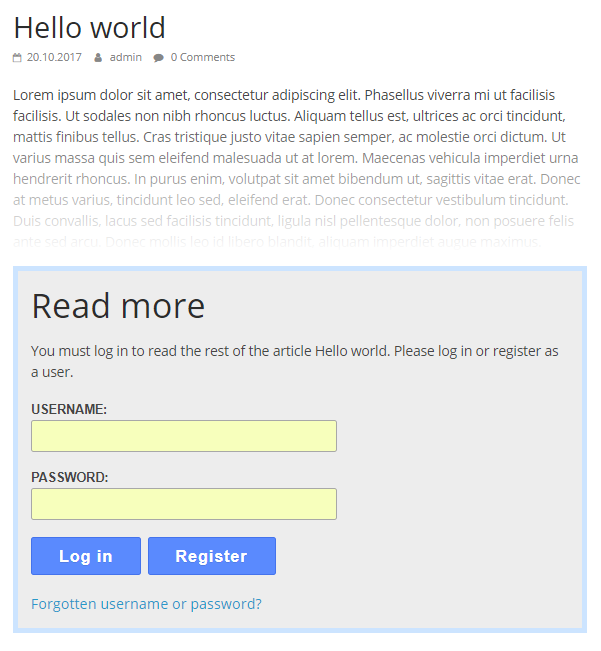A variable can be used in Form setup and E-mail setup and will change into a context specific text when the form and e-mail is created. The actual text created will depending on what the user is doing and what he has previously entered into field in previous actions.
For example if the the variable %title% is put in an e-mail text field, it will changed into the title of the page where the user is registering. When sending e-mails, the variable %username% will change into the user’s username. This variables will give improved information for the user.
The plugin supports the following variables:
| Variable: | Description: |
| %username% | Variable will put in the user’s username. This variable is not available before the username has been given during the registration. |
| %first_name% | Variable will put in user’s first name. If not given it will write blank. |
| %last_name% | Variable will put in user’s last name. If not given it will write blank. |
| %name% | Depending of what is available the variable will put in the user’s first name and/or the last name. If no name has been given, variable will write the user’s username. |
| %email% | Variable will put in the user’s e-mail address. |
| %title% | Variable will put in the tittle of page the user are registering on. |
| %site_name% | Variable will put in the name of the site. |
| %site_url% | Variable will put in the link to the site. |
Not all variables are available at all time. If the user has not entered his first name, and you try to send an e-mail with the %first_name% variable, then of course that variable is not available. If a variable is not available, it will not write anything.
Note these variables are created for the Read More Login plugin only, and will only work for this plugin. It will not work for other WordPress fields or other plugins.
Example of usage in forms
This example shows how to put the variable %title% in the Login form in the Form setup.
The variable is written into the text field, including the percent symbols.
Variables can be inserted into most text fields showing information to the visitor, including the Header text.
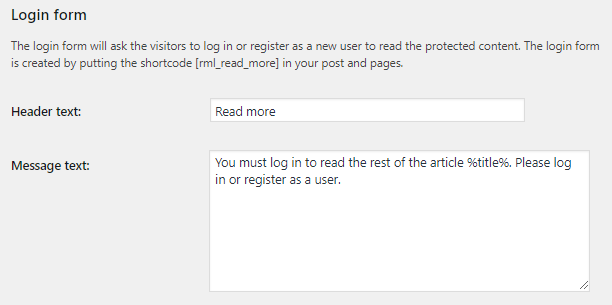
When the login form is created on a posts and pages, the variable will write the title, which happens to be Hello world in this example.